How to Manage Remote Teams Effectively
- Talent People

- Sep 2, 2025
- 18 min read
Leading a remote team effectively isn't about just porting office habits online. It's a complete rethink of leadership itself, swapping out old-school supervision for a model built on trust, deliberate communication, and a sharp focus on results. You're building a structured, supportive digital environment where every person feels connected and empowered to do their best work, no matter where their desk is.
Adapting Your Leadership for a Remote World

Let's be clear: remote and hybrid work isn't a passing trend. It's now a permanent part of how we do business. The numbers don't lie. Here in the UK, as of early 2025, a staggering 44% of the workforce spends at least part of their week working from home. Around 11% are fully remote.
This isn't just a niche phenomenon, either. Industries like IT and professional services are all in, with remote working rates hitting 82% and 76%, respectively. It’s working. You can dive into more data on UK remote working trends here.
This shift calls for more than a few new software subscriptions; it demands a fundamental change in how we lead. Managing a team you don't physically see every day means you stop watching the clock and start focusing on the output. Your role evolves from supervisor to facilitator, coach, and chief connector.
To navigate this new reality successfully, you need a solid foundation. I’ve found that the best remote leadership strategies are built on four key pillars. These principles will anchor all the practical advice we’ll cover in this guide.
Four Pillars of Effective Remote Team Management
Pillar | Core Focus | Key Action |
|---|---|---|
Deliberate Communication | Replacing hallway chats with clear, planned interactions. | Set firm guidelines for each communication channel (e.g., Slack for quick updates, email for formal decisions). |
The Right Technology | Creating a seamless digital workspace that feels effortless. | Choose an integrated tech stack that simplifies project management, video calls, and file sharing. |
A Culture of Trust | Empowering your team with autonomy and psychological safety. | Grant autonomy on tasks and focus on celebrating results, not monitoring online status. |
Outcome-Driven Performance | Measuring what truly matters: the results delivered. | Set crystal-clear, measurable goals (OKRs work well) and hold regular check-ins focused on progress. |
These pillars aren't just theory; they are the bedrock of a high-performing distributed team. They ensure everyone is aligned, equipped, and trusted to succeed.
Let's unpack what each one looks like in practice.
Be Deliberate with Communication
When you lose the spontaneous 'water cooler' moments and quick desk-side chats, communication has to become intentional. You can’t leave it to chance. This means being incredibly clear about which channels to use for what and getting comfortable with asynchronous collaboration. A great starting point is to brush up on your own approach by mastering leadership communication skills.
Choose the Right Technology
Your tech stack should make work easier, not add another layer of complexity. The goal is to build a digital headquarters that supports smooth project management, easy connection, and secure collaboration without friction.
Build a Culture of Trust
Trust is the single most important currency in remote work. It’s something you build deliberately by giving your team autonomy, judging them on their results rather than their "green dot" on Slack, and fostering a safe environment where people feel connected and valued.
Focus on Outcome-Driven Performance
It's time to shift the conversation from hours logged to results delivered. This involves setting unambiguous, measurable goals and establishing a rhythm of regular check-ins that are laser-focused on progress and problem-solving, not just ticking off a to-do list.
A successful remote leader understands that their main job is to remove roadblocks and create clarity. When your team has the trust, tools, and direction they need, their location becomes irrelevant to their performance.
Mastering Deliberate Remote Communication

When you’re all in the same office, a massive amount of communication just… happens. You’ll overhear a crucial conversation, grab a colleague by the coffee machine, or ask a quick question over a desk partition. These little moments keep everyone aligned without anyone even trying.
Take those away, and you're left with a huge gap. When you manage remote teams, these accidental interactions vanish. That void can quickly fill with confusion, crossed wires, and a whole lot of frustration.
This is why you have to be deliberate about communication. It’s not just a nice-to-have; it's the operational backbone of any high-functioning remote team. Without it, you’ll see duplicated work, missed deadlines, and a team that feels totally disconnected. The goal is simple: replace randomness with reliability.
Create Your Communication Playbook
First things first, stop assuming everyone automatically knows how, when, and where to communicate. It's on you to create a simple, clear playbook that lays out which tool is for which type of conversation. This one move alone can eliminate so much guesswork and cut down on the constant pinging.
The most common mistake I see is a digital free-for-all. Urgent project updates get buried under a mountain of GIFs in a Slack channel, and nobody knows where to look for what. By setting clear boundaries, you bring order to the chaos and make sure the important stuff actually gets seen.
Think of it this way: each communication tool is a different room in your digital office. You wouldn't hold a formal performance review in a noisy breakroom, right? So why would you try to resolve a critical project issue in a casual, all-hands chat channel?
A simple framework could look something like this:
Slack/Microsoft Teams: This is for your quick, informal back-and-forth. It’s the digital version of tapping someone on the shoulder.
Email: Reserve this for formal announcements, communicating with people outside the company, and decisions that need a clear paper trail. It's slower, and that's the point.
Project Management Tool (e.g., Asana, Jira): All task-specific updates, progress reports, and questions about deliverables belong here. This keeps conversations tied directly to the work.
Video Calls (e.g., Zoom, Google Meet): Use these for complex problem-solving, 1-to-1s, and any conversation where seeing someone's face and hearing their tone is vital.
Once you document these rules, your team is empowered to communicate effectively without needing you to constantly step in and direct traffic.
Establish a Single Source of Truth
One of the biggest productivity drains for any remote team is the endless hunt for information. When project details are scattered across a dozen emails, five chat threads, and someone's personal notes, your team wastes precious time just trying to get on the same page.
To fix this, you need to establish a single source of truth (SSOT). This is just a fancy term for a central, accessible place where all official project plans, documents, and key decisions live. It could be a page in Confluence, a database in Notion, or even a meticulously organised Google Drive folder.
The tool itself isn’t nearly as important as the team’s discipline in using it. Having an SSOT means that when someone needs the latest project scope or the final version of a design, they know exactly where to look. This simple habit drastically cuts down on repetitive questions and prevents costly mistakes that come from working with outdated information.
Embrace Asynchronous Communication
Leading a remote team often means juggling different time zones and flexible schedules. If you expect an immediate response to every message, you're setting your team up for burnout. This is where mastering asynchronous communication becomes an absolute game-changer.
"Async" simply means that a conversation doesn't require the other person to be there at the same time. It’s all about crafting detailed, context-rich messages that allow your team to push projects forward without needing to sync up for a live meeting.
Instead of a Slack message that just says, "Hey, got a minute?", an async-first approach looks more like this: "Hi Sarah, when you get a chance, could you review the Q3 budget proposal in this doc? I specifically need your feedback on the marketing spend section by the end of the day Thursday. No rush for an immediate reply."
This small shift shows respect for everyone's focus time and empowers them to work more autonomously. It encourages people to be more thoughtful and detailed in their communication, rather than just firing off low-context replies.
Here are a few practical tips to boost your team's async skills:
Record Loom videos: Instead of scheduling a meeting to explain a new process, just record a quick screen-share video with a tool like Loom. Your team can watch it whenever works for them.
Over-communicate context: When you ask for something, provide all the necessary background info, links, and deadlines right from the start. This prevents the frustrating back-and-forth of clarifying questions.
Use threaded comments: Whether in your project tool or chat app, always reply in threads. It keeps conversations organised and easy for anyone to follow later on.
By building a culture that defaults to asynchronous communication, you create a calmer, more productive environment where people can actually get deep work done. It’s a non-negotiable skill for any manager hoping to lead a successful distributed team.
2. Building Your Remote Technology Toolkit
When you're managing a remote team, your technology isn't just a bunch of apps—it’s the virtual office where everything happens. It's the project war room, the shared library, and even the digital water cooler. The right tech stack should feel almost invisible, smoothing out collaboration instead of creating digital friction.
It’s easy to get overwhelmed by the sheer number of tools available, but you don't need a subscription for every shiny new app. The real goal is to choose a few core platforms that work well together. Think of it as creating a unified system where information flows logically, saving your team from the app fatigue that kills productivity and focus.
The social side of things matters, too. The tools you pick should do more than just facilitate work; they need to help build the connections that hold a team together.
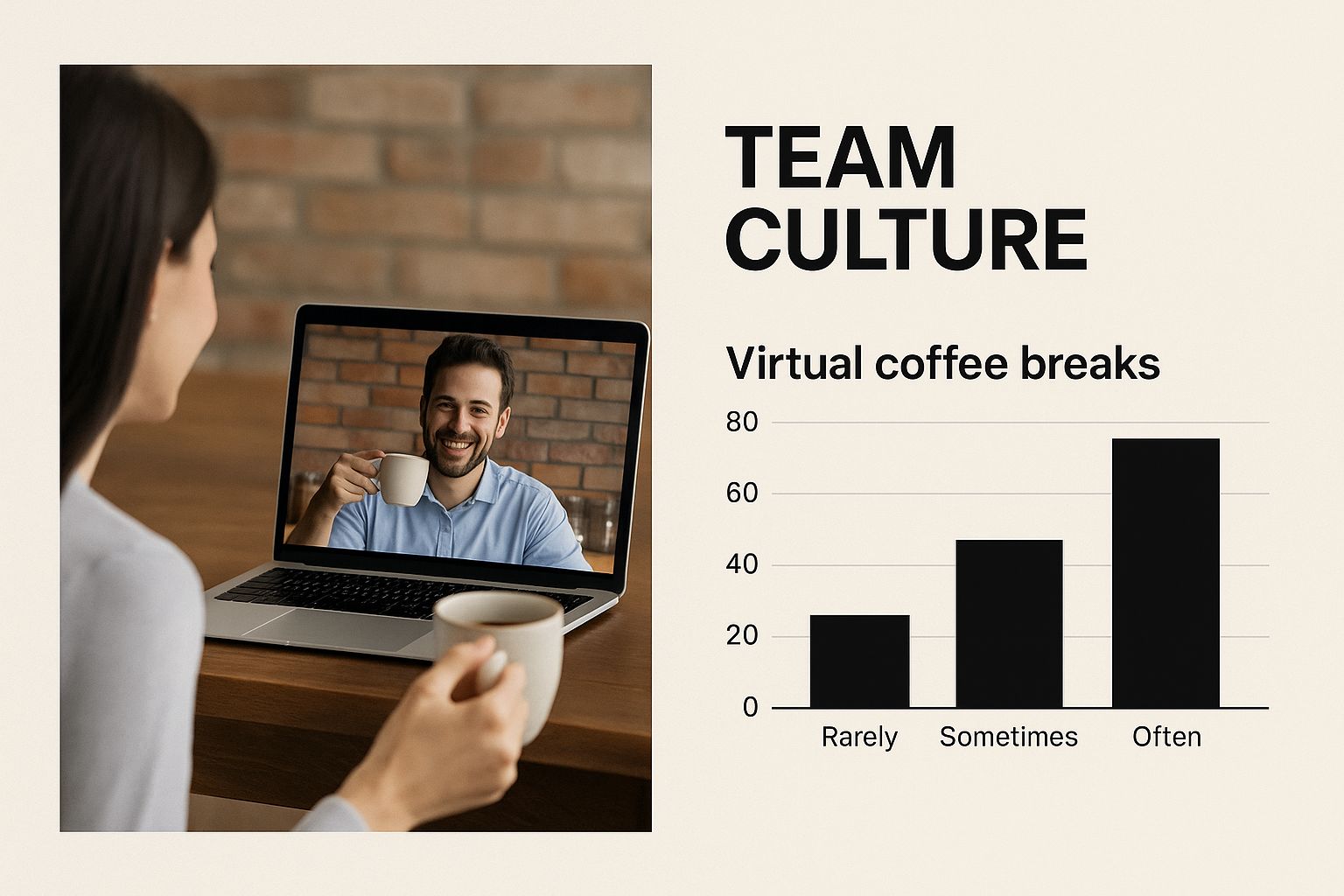
As this shows, even your choice of technology can help create a cohesive team culture by enabling those all-important social interactions.
The Four Pillars of a Solid Remote Tech Stack
Your toolkit really needs to be built around four essential functions. I like to think of these as the non-negotiable pillars that support everything else your team does. If you have a weak spot in any of these areas, you’ll start to see cracks appear in your team's efficiency and morale.
Project Management: This is your command centre. It's where you get total clarity on who is doing what and by when. A good tool here eliminates confusion and keeps everyone aligned.
Real-Time Communication: Think of this as your digital hallway. It’s for the quick questions, urgent updates, and casual team chatter that builds real camaraderie.
Document Collaboration: This is your shared library. You need a central, organised space where documents can be created, edited, and stored without descending into version-control chaos.
Security and Access: This is your digital security guard. It’s absolutely critical for ensuring sensitive company and client data stays protected, no matter where your team logs in from.
Nail these four areas, and you’ll have a digital workspace that empowers your team instead of holding them back.
Essential Remote Work Tool Comparison
With those core pillars in mind, how do you actually choose the right tools? It’s less about brand names and more about finding features that genuinely solve the challenges of remote work. A recent Gallup study found that remote employees can have higher engagement, but only if their digital environment is supportive and intuitive.
To help you build your team's tech stack, here’s a quick comparison of what to look for in each category and some popular examples that get the job done.
Tool Category | Key Features to Look For | Popular Examples |
|---|---|---|
Project Management | Task dependencies, customisable workflows, clear dashboards, and strong integration capabilities. | |
Real-Time Communication | Threaded conversations, dedicated channels, video call integration, and status updates. | |
Document Collaboration | Real-time co-editing, robust permission controls, version history, and offline access. | |
Security and Access | Two-factor authentication (2FA), password managers, and Virtual Private Networks (VPNs). |
The tools listed here are popular for a reason—they excel at their core function and, just as importantly, they tend to play well with other software.
The ultimate test of your tech stack is this: does it reduce the mental load on your team? If people are constantly fighting with software or unsure where to find information, you haven't chosen the right tools. The best toolkit makes doing the work feel effortless.
Integrating Your Toolkit for a Seamless Workflow
Just picking good tools isn't enough. The final, and arguably most critical, step is making sure they all talk to each other. A fragmented tech stack, where every app operates in its own little silo, is a recipe for disaster. It leads to duplicated data, missed updates, and a whole lot of frustration.
Look for native integrations. For instance, can you get notifications from your project management tool directly in your chat app? Can you turn an email into a task with a single click? These small connections add up to make a huge difference in day-to-day efficiency.
And don’t forget about security. With a distributed team, the risk of a breach is higher. It’s on you to educate everyone on best practices, like using strong, unique passwords (a password manager is a must!) and spotting phishing attempts. Robust security isn't just an IT problem; it's a core part of managing a remote team well.
Cultivating a Strong Remote Team Culture
A great company culture isn’t something that lives within the four walls of an office. It's the sum of your team's shared values, behaviours, and sense of connection. But when your team is spread out, you can’t just rely on those casual, water-cooler moments to build that bond. You have to build it with purpose.
Managing a remote team means you have to become an intentional culture-builder. The whole point is to create an environment where people feel trusted, connected, and genuinely valued for what they bring to the table, no matter where they log in from. This deliberate effort is what turns a scattered group of individuals into a tight-knit, high-performing team.
Build Trust by Focusing on Outcomes
Trust is the absolute bedrock of a healthy remote culture. Without it, it’s far too easy to slip into micromanagement—obsessively tracking online statuses or, even worse, counting keystrokes. That approach doesn’t just kill morale; it’s completely counterproductive.
The real key is to shift your focus from activity to outcomes. Give your team the autonomy to manage their own time and workflow. As long as they’re delivering fantastic work on schedule, does it really matter if they took a two-hour break mid-afternoon for a personal appointment?
This outcome-driven mindset has a powerful ripple effect. It clearly shows your team you trust their professionalism and have confidence in their ability to get the job done. That sense of empowerment is a huge motivator and builds a culture of accountability and mutual respect.
True remote leadership is about giving people the clarity and freedom to do their best work. When you trust your team to deliver results, they are far more likely to be engaged and committed.
Engineer Connection with Virtual Team Building
You can’t just cross your fingers and hope a strong team bond forms on its own. You have to actively create opportunities for people to connect on a human level, beyond the usual project updates and status meetings. And while many of us cringe at the thought of "forced fun," virtual team-building doesn't have to be awkward.
The secret is to make these activities feel natural and low-pressure. Think less about mandatory virtual escape rooms and more about creating regular, informal spaces for people to just be themselves.
Here are a few simple ideas that actually work:
Virtual Coffee Breaks: Set up a recurring, completely optional 15-minute video call where the only rule is "no work talk." It’s the perfect way to replicate that casual kitchen chat that builds real relationships.
Collaborative Problem-Solving: Host a "brown bag" session where a team member can share a challenge they're stuck on, and the group brainstorms solutions together. This builds camaraderie through a shared sense of purpose.
Interest-Based Chat Channels: Create dedicated channels in your communication tool for non-work topics like , , or . It’s a brilliant way for people to connect over shared hobbies.
For more structured ideas, you can also check out these proven team-building strategies for 2025 designed specifically for distributed teams. The most important thing is to be consistent and find what clicks with your team's personality.
Make Celebrating Wins a Team Ritual
In an office, it’s easy to give a colleague a high-five for closing a big deal or to publicly praise someone in a team huddle. These small moments of recognition are vital for morale, but they can easily get lost when everyone's remote. As a manager, you have to make celebrating wins a very visible and consistent ritual.
This doesn't need to be a grand gesture. In fact, small and frequent acknowledgements often have a bigger impact. It reinforces positive behaviours and reminds everyone that their hard work is seen and appreciated.
Here are some effective ways to do this:
A Weekly Wins Channel: Have a dedicated Slack or Teams channel where everyone is encouraged to post their personal and professional wins from the week.
Meeting Shout-Outs: Kick off your weekly team meeting by taking five minutes for everyone to give a shout-out to a colleague who helped them out.
Personalised Recognition: For major achievements, go beyond a public message. A thoughtful, personalised email or even a small gift card shows you've truly noticed their exceptional effort.
Onboard New Hires for Connection
The first few weeks are critical for any new employee, but for a remote hire, the experience can feel particularly isolating. A well-thought-out onboarding process is your best chance to make them feel connected and part of the team from day one.
Your goal should be to immerse them in the company culture, not just the company's software. Don't just ship them a laptop and a list of tasks.
Instead, create an onboarding plan that puts human connection first:
Assign an Onboarding Buddy: Pair the new hire with a friendly, established team member who isn’t their direct manager. This gives them a safe person to ask all the informal, "silly" questions they might hesitate to ask you.
Schedule a Welcome Tour: Organise a series of short, 30-minute video calls with key people across different departments. It helps them put faces to names and see how their role fits into the bigger picture.
Create a Welcome Packet: Alongside the necessary paperwork, include a fun guide to the team. Add photos, fun facts about each person, and an overview of your team’s communication norms and rituals.
Supporting Wellbeing and Preventing Burnout
When you're managing a remote team, you’re looking after the whole person, not just their work output. The lines between professional and personal life get incredibly blurry when your office is also your living room, creating a perfect storm for digital fatigue and, ultimately, burnout. It's no longer enough to just manage tasks; as a leader, you have to actively champion your team's wellbeing.
The pressure to be 'always on' is one of the biggest hurdles in remote work. A quick email sent after hours or a weekend Slack message, even with the best of intentions, can create an unspoken expectation of constant availability. Before you know it, you've fostered a culture where people feel they can never truly switch off – a fast track to exhaustion and disengagement.
It's a strange paradox. We often see remote workers reporting higher levels of engagement, yet they also grapple with increased stress and loneliness. It’s a delicate balance, and getting it wrong has very real consequences. In fact, almost 46% of UK workers have said they’d look for a new job if their employer tried to take away their remote work options. You can explore this trend further by reading the full report on remote working statistics.
Set and Respect Digital Boundaries
The very first step in protecting your team is to establish clear, firm boundaries around communication. This isn't about creating rigid, bureaucratic rules; it's about fostering mutual respect for everyone's personal time. And it has to start with you.
A great place to begin is by defining core collaboration hours. These are simply the windows of time when everyone agrees to be generally available for meetings and quick chats. Outside of these hours, communication should be asynchronous, with zero expectation of an immediate response.
Here are a few practical ways to bring this to life:
Schedule your sends: Get your team into the habit of using the 'schedule send' feature in email or Slack. A late-night thought doesn't have to become a late-night notification for someone else. It's a simple, powerful change.
Define response times: Create a simple guide. For instance, a Slack message gets a reply within a few business hours, while an email can wait up to 24 hours. This removes the anxiety of feeling you have to reply instantly.
Encourage status updates: Teach everyone to use their status in apps like Slack or Teams to signal when they’re in deep work, at an appointment, or have signed off for the day. It’s the digital equivalent of putting on headphones.
Learn to Spot the Early Signs of Burnout
As a remote manager, you miss the visual cues of an office. You can't see the person who looks exhausted or who hasn't stepped away from their desk for hours. This means you have to be much more intentional about checking in and learning to spot the digital signs of burnout.
Burnout isn't just about feeling tired; it's a state of emotional, physical, and mental exhaustion caused by prolonged stress. In a remote setting, it often shows up as disengagement, irritability, and a noticeable drop in the quality of work.
Keep an eye out for these subtle shifts in behaviour:
A normally proactive team member suddenly goes quiet in meetings.
Someone starts missing deadlines or making uncharacteristic mistakes.
Their communication becomes unusually brief, blunt, or negative.
You notice they are consistently online very late at night or first thing in the morning.
If you spot these signs, don't just hope they'll go away. Schedule a one-to-one and open the conversation gently. A simple, "I just wanted to check in and see how you're doing," is often all it takes to create the space for them to open up. Proactively supporting your team's wellbeing isn't just a nice-to-have; it's a core part of being a manager and directly impacts your ability to keep your best people. For a deeper dive, check out our guide on how to improve employee retention with effective strategies in the UK.
Introduce Practical Wellbeing Initiatives
Beyond setting boundaries, you can introduce specific initiatives that actively promote a healthier work-life balance. These don't need to be expensive, complicated programmes. Often, the simplest ideas have the biggest impact.
Many forward-thinking UK companies are already doing this well. Consider adopting a few of these ideas:
"No-Meeting Fridays": Dedicating one day a week to focused, uninterrupted work is a fantastic way to reduce 'Zoom fatigue'. It gives everyone a chance to catch up without the pressure of a packed calendar.
Wellbeing Allowances: Offer a small monthly stipend that employees can use for anything that supports their mental or physical health—be it a gym membership, a meditation app subscription, or a healthy meal service.
Mandatory Time Off: Genuinely encourage and, if you have to, enforce taking annual leave. Some companies are even implementing minimum holiday requirements to ensure everyone takes a proper break to recharge.
By weaving these practices into your team's culture, you send a powerful message: we care about you as a person, not just as an employee. This is how you build a remote team that's not just high-performing, but also resilient and healthy.
Your Remote Management Questions Answered
Even when you've got the best strategies on paper, managing a remote team throws up practical, day-to-day questions that don't always have a clear-cut answer. It’s one thing to know the theory behind leading from a distance; it's another thing entirely to handle the real-world challenges that pop up.
This section tackles some of the most common and pressing questions I hear from managers navigating the complexities of a distributed team. Getting these right can be the difference between a team that thrives and one that just about survives.
How Do I Measure Remote Team Productivity Without Micromanaging?
The biggest mistake you can make is trying to replicate old-school, office-based productivity tracking online. Forget about watching online statuses or counting the hours someone is logged in. The real key is to shift your entire focus from activity to outcomes.
What this means in practice is defining what success looks like for every role and every project with absolute clarity. Frameworks like OKRs (Objectives and Key Results) are brilliant for this because they create a transparent system where everyone knows exactly what they're aiming for.
Your role then changes from surveillance to support.
Set Clear Milestones: Break down big, intimidating projects into smaller, measurable deliverables with firm deadlines.
Use Project Tools Wisely: Platforms like Asana or Jira are there to track progress against those milestones, not to watch people work in real-time.
Hold Regular Check-Ins: Your one-to-ones should be forward-looking conversations about progress, roadblocks, and what support is needed—not a grilling about someone's timesheet.
This approach builds a culture of trust and empowers your team to manage their own time effectively. That, I’ve found, is a far more powerful motivator than any monitoring software.
When you give your team the trust and clarity to own their results, they become more engaged and accountable. Productivity becomes a natural byproduct of a healthy, outcome-driven culture.
How Do I Ensure Fair Promotions and Career Growth for Remote Staff?
One of the sneakiest risks in a hybrid or remote setup is proximity bias—that unconscious instinct to favour the employees you physically see more often. If you let it go unchecked, it can unfairly stall the careers of your remote team members and create a toxic, two-tiered culture.
Fighting this requires a very deliberate and transparent approach to career development. You absolutely cannot leave it to chance.
First, get a documented career progression framework in place. This should clearly outline the specific skills, competencies, and achievements needed to move up at each level. It has to be the single source of truth for all promotion decisions, applied equally to everyone, no exceptions.
Next, you need to formalise your career discussions.
Schedule Regular Career One-to-Ones: Hold dedicated sessions via video call at least twice a year to talk specifically about their aspirations, progress, and development goals.
Document Achievements: Keep a running log of each person's wins and contributions. This ensures remote employees' successes are just as visible as those of their in-office colleagues.
Provide Equal Opportunities: Be proactive in making sure remote team members get the same access to high-visibility projects, training, and mentorship opportunities.
Finally, celebrate wins publicly and loudly. When a remote employee delivers a great result, make sure their success is shared widely in team meetings and on company-wide channels. This visibility is crucial for building their reputation and ensuring their contributions are recognised by senior leadership.
How Can I Make New Remote Hires Feel Like Part of the Team?
The onboarding process for a remote employee is a make-or-break moment. A clumsy, disorganised experience can leave them feeling isolated from day one, whereas a thoughtful one can set them up for long-term success.
Your goal is to immerse them in the team's culture and connections, not just its tools and tasks. For this, a structured plan that spans at least their first 30 days is essential.
Start by assigning them an onboarding buddy. This should be a friendly, established team member—not their manager—who can field all the informal, "silly" questions a new hire might feel awkward asking you. It’s a simple step that provides an immediate, low-pressure point of connection.
Then, build a schedule of intentional interactions.
Organise a Virtual Welcome Tour: Schedule a series of short, 15-minute video calls with key people across different departments. This helps them put faces to names and get a feel for how the business really works.
Host a Team Welcome Meeting: Hold an informal team call to introduce the new hire. The focus should be on getting to know them as a person, not just grilling them about their role.
Ensure They're Equipped: Have all their equipment shipped and software access sorted before their first day. Nothing makes a new hire feel more like an afterthought than sitting around waiting for logins.
These deliberate connection points are vital for weaving a new person into the fabric of your remote team.
Building a high-performing team in a competitive market requires more than just finding the right skills; it's about finding the right people who will thrive in your specific environment. At Talent People, we specialise in creating project-based hiring solutions that align with your business goals, whether you're scaling in a new market or resourcing a critical project. Discover how our agile recruitment strategies can help you build the team you need to succeed.

Comments